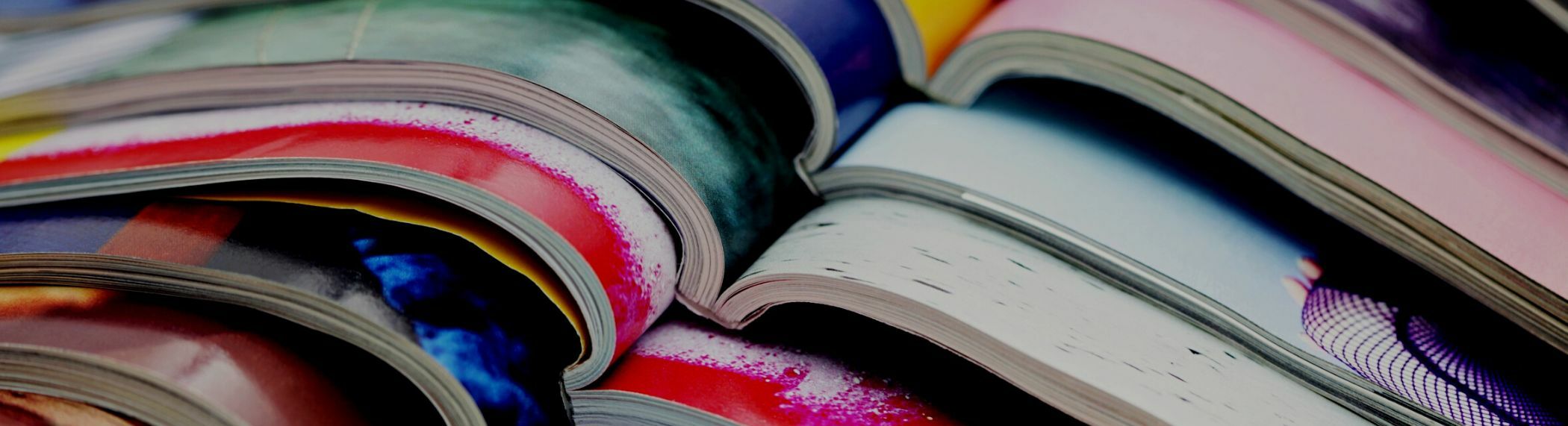The New York Times ran an interesting article this past Sunday (free registration required) about the ongoing battle between unsolicited commercial bulk e-mailers (aka spammers) and the software and service companies that provide tools to keep unwanted messages out of user e-mailboxes. Today, every ISP and e-mail software provider offers spam filtering either as an option or a mandatory feature, cutting down on the clutter in the average inbox. Some of these filters utilize volunteer blocklists set up by individuals and organizations such as Spamhaus, while others are generated by the vendors, user feedback (as with Cloudmark's Desktop or through software algorithms.
Unfortunately, these filters may be less than accurate, and worse still, a legitimate e-mail message can be labeled as spam either by a user, an automated spam tool, or (more insidiously) a competitor seeking to interfere with the sender's business. Even more troublesome, once a sender is identified (or misidentified) as a spammer, not only its commercial messages but its non-commercial e-mail and even its Web site may be blocked. Sometimes, the sender isn't even notified of e-mail bounces or site blocks, and it may only find out about the problem after analyzing the poor results of e-mail marketing campaigns or Web sales, or discovering that the e-mail it sent its suppliers never got through.
What can you do if you discover your organization has been improperly labeled as a spammer? Your first step is to determine on which list your organization has been placed, and seek to contact the managers of that list for removal. The managers will hopefully have a process (perhaps involving your ISP) through which you can demonstrate that your mailings are all opt-in, and ideally, you will be removed from the blocklist or filter soon thereafter. At times, you may be able to demonstrate that the message in question wasn't sent by you, or was reported as spam by someone whom you can show is an existing customer, which can aid in removing your organization from the spammer list.
If, though, you are unable to contact the listowner, or convince it that you are in fact not a spammer, you may have more difficulty "rehabilitating" your e-mails. Some organizations in this situation have had to change their own ISP and hosting relationships, so that the messages no longer have the same sender address, but this is not a reliable method, particularly since some of the more aggressive blocklist operators will follow alleged spammers from one ISP to another in order to maintain the block. The blocklist owners will sometimes even exert pressure on hosting companies to reject alleged spammers as customers, by threatening to add the host's other customers to the blocklist. At this point, your only option may be the threat of legal action, but depending on the circumstances, it may be difficult to get jurisdiction over the blocklist owner (who may be based in a different country), and the blocklist owner may be able to use the Communications Decency Act's safe harbor for third-party online defamation (which was discussed in the recent controversy between John Siegenthaler and Wikipedia.org) as a defense.
In order to reduce the chances that your organization will be improperly placed on a spam filter or blocklist, keep these best practices in mind. First, maintain good records about the source of all e-mail addresses you use for marketing, so that if you are accused of spamming, you can demonstrate when the recipient in fact opted in. Second, when hiring other firms to market on your behalf, include contract provisions prohibiting the firms (or their subcontractors) from using unsolicited commercial e-mail to promote your product or services; if they do, you might be blamed for their improper methods. Finally, establish test accounts at the major ISPs (AOL, Earthlink, OptimumOnline, Gmail, Yahoomail, MSN, etc.) and using the most common e-mail software programs and turn on all available spam filters. Use these accounts and programs to test your messages before they go out, and your non-marketing e-mail and Web sites on a regular basis. That way, you won't be caught by surprise when you get snagged by an overzealous filter.
- Partner
Marketers, advertisers, agencies and suppliers, among others, regularly seek Andy’s counsel regarding legal aspects of their advertising and promotional marketing businesses. He’s pragmatic and always looks for ...